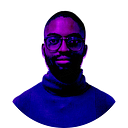Member-only story
Surf: Microsoft’s Offline Game
The chromium based browser let’s you surf.
Surf is a hidden gem that has gained popularity amongst users who may find themselves offline for one reason or another. This game was introduced in 2020 as a way to showcase the capabilities of their new Chromium-based Edge browser. The game was created using web technologies such as HTML, CSS, and JavaScript.
Accessing Surf…
Simply open Microsoft Edge and disconnect from the internet by turning off your Wi-Fi or unplugging your Ethernet cable. Once you’re offline, type “edge://surf” into the address bar and hit Enter. You’ll be taken to the Surf game page where you can start playing as illustrated above.
The goal of Surf is to control a surfer riding a wave and collect coins and power-ups while avoiding obstacles like buoys and rocks. You control the surfer’s movements using the arrow keys on your keyboard.
The longer you surf, the more difficult the game becomes as the waves get bigger and the obstacles more numerous. You can earn power-ups like speed boosts and coin magnets, and use the coins you collect to unlock new surfers and surfboards.
I’ve only learned about surf recently, and when I looked up the game I learned that it is actually old news but just like me you might be living under a…